TL;DR
- An SEO content audit reveals what’s working, what’s outdated, and what’s missing. It helps you prioritize content updates, removals, and new opportunities for both Google and AI search engines.
- Start by defining your goals and auditing your full content inventory. Use tools like Screaming Frog, Google Search Console, and Ahrefs to gather performance data and organize your URLs into categories: keep, update, merge, or remove.
- Analyze on-page SEO elements and benchmark against competitors. Review keywords, metadata, internal links, and content structure. Use tools like SurferSEO or Clearscope to find optimization gaps.
- Identify new content opportunities by mapping search intent and topic clusters. Fill funnel-stage gaps (TOFU, MOFU, BOFU) and create supporting content around high-value pages.
- Build an action plan and track results. Prioritize high-impact tasks, implement changes, and monitor improvements using KPIs like rankings, engagement, and AI visibility with tools like Gushwork’s AI Search Grader.
If you want stronger rankings, higher conversions, and content that delivers value in 2025, an SEO content audit isn’t optional; it’s essential. It reveals what’s driving results, what’s holding you back, and where untapped growth opportunities lie.
With the global SEO market projected to grow from $82.3 billion in 2023 to $143.9 billion by 2030 (CAGR of 8.3%), brands that invest in strategic content audits are better positioned to compete, whether the goal is more organic traffic, fewer outdated pages, or improved AI discoverability.
In this step-by-step guide, we’ll show you how to run a high-impact SEO content audit, from setting clear goals to optimizing for both Google and AI-powered engines like ChatGPT and Perplexity.
What Is an SEO Content Audit?
An SEO content audit is a comprehensive evaluation of all the content on your website to assess its current performance, search visibility, and alignment with SEO best practices. The goal is to identify which content pieces are:
- Performing well and should be kept as it is
- Showing signs of decline or outdatedness, and should be updated
- Overlapping or redundant and can be merged
- Low-value or irrelevant, and should be removed
This process helps you clean up your content library, strengthen what matters, and ensure every page contributes to your business goals, whether that’s attracting more organic traffic, improving user engagement, or converting leads.
Now that you know what a content audit aims to uncover, it’s important to clarify what it’s not. Let’s compare it with a technical SEO audit to avoid confusion.
How a Content Audit Differs from a Technical SEO Audit
While a technical SEO audit focuses on the health of your website infrastructure, like crawlability, page speed, mobile usability, and indexation, a content audit zooms in on the quality, relevance, and search potential of your written content.
It looks at:
- How well does your content meet search intent
- Whether it’s targeting the right keywords
- How it performs in terms of traffic, engagement, and conversions
- Whether it's helping or hurting your topical authority
Put simply, a content audit answers:
Is this page still worth having on your site, and if not, what should you do with it?
Below is a step-by-step guide to help you run a smart, efficient SEO content audit that aligns with how both Google and AI search engines work in 2025.
Step-by-Step Guide to SEO Content Audit

An effective SEO content audit does more than just identify weak pages; it creates a framework for continuous growth across both traditional search engines and AI-powered platforms. Here's how to do it right in 2025:
1. Define the Goals of Your SEO Content Audit
Start with clarity: What do you want your content audit to achieve?
- Boost organic traffic
- Improve conversion rates
- Clean up outdated or duplicate content
- Increase citations and visibility in AI-generated answers (e.g., ChatGPT, Perplexity, Claude)
Once your goals are set, define measurable KPIs such as:
- Organic sessions per page
- Keyword ranking improvements
- Bounce rate reduction
- AI Visibility Score or number of citations in LLM summaries
Tip: Use Gushwork’s AI Search Grader to get a free AI Visibility Score and benchmark your brand across ChatGPT, Claude, and Perplexity. It also highlights sentiment and competitive performance, essential if you're optimizing for AI search.
2. Create a Complete Inventory of Existing Content
To optimize your content, you need to see what you have.
Use tools like:
- Screaming Frog for a full URL crawl and export
- Google Search Console (GSC) for indexed pages
- Semrush or Ahrefs for URL-level SEO metrics
Export data including:
- URLs
- Page titles and meta descriptions
- Date published and last updated
- Content format (blog, landing page, category page, etc.)
- Word count and content score (optional)
Tip: Store this in a Google Sheet or Airtable for easy filtering and tagging throughout the audit process.
3. Gather Performance Metrics (Traffic, Rankings, Engagement)
Once your inventory is set, evaluate performance with data from:
- Google Analytics 4 (GA4): Page views, average engagement time, bounce rate
- GSC or Ahrefs: Impressions, keyword rankings, click-through rate
- Backlink data: Referring domains, anchor text distribution
- Optional: Goal completions, conversions, social shares
For example, if a blog post has decent traffic but a high bounce rate, it might need better CTAs or internal links. Pages with no rankings and no traffic? Likely candidates for pruning or merging.
4. Categorize Content: Keep, Update, Merge, or Remove
With performance data in hand, assign each URL to an action bucket:
- Keep: High-performing, up-to-date, relevant content
- Update: Declining traffic, outdated examples, or missed keyword opportunities
- Merge: Thin pages covering similar topics (e.g., two blog posts on the same keyword)
- Remove: No traffic, no backlinks, irrelevant or duplicated content
Use filters in your audit spreadsheet to tag pages and note required actions. For example, if two 300-word blog posts target the same keyword, merge them into a stronger, more comprehensive piece.
5. Analyze SEO Elements: Keywords, Metadata, Internal Links
Now review the on-page SEO fundamentals:
- Keyword usage: Does the content match the current search intent?
- Title tags: Is the title under 60 characters and includes the primary keyword?
- Meta descriptions: Clear, compelling, and below 160 characters
- Headings (H1–H3): Do they support scannability and semantic structure?
- Internal links: Are relevant pages connected? Any broken or orphaned pages?
Even top-performing content can lose traffic if metadata is outdated or the keyword targeting has drifted.
6. Benchmark Against Competitors and Top-Ranking Pages
Analyze top-ranking content for your key topics using:
- SurferSEO or Clearscope: Content score, word count, keyword density
- Manual review: How do competitors use visuals, storytelling, CTAs, and structure?
For example, if your blog is 700 words and the top 5 competitors average 1,500 words with images and FAQs, you’re likely missing ranking opportunities.
Benchmark against:
- Word count
- Content depth and formatting
- Readability and tone
- Use of multimedia or expert quotes
7. Identify and Fill Content Gaps Based on Search Intent
Shift focus from cleanup to opportunity.
Use keyword research tools (Semrush, Ahrefs, Google Trends) to spot:
- Missing subtopics or FAQs
- Content for different funnel stages:
- TOFU (e.g., “What is X?” guides)
- MOFU (e.g., comparisons, case studies)
- BOFU (e.g., product demos, pricing pages)
Also, look for gaps in related topic clusters. For instance, if you have a landing page for “HR software” but no blog posts supporting it (like “how to choose HR software”), create supporting content.
8. Optimize Content for SEO and User Experience
Before republishing, improve the content for both humans and search engines.
Best practices:
- Add clear H2s/H3s, bullet points, and visual elements (charts, images)
- Write for clarity and skimmability (short sentences, active voice)
- Use schema markup: FAQ, Article, Product
- Check Core Web Vitals: LCP, FID, CLS (via PageSpeed Insights)
- Test mobile responsiveness and loading speed
In 2025, both Google and AI bots prioritize helpful, accessible, and fast content experiences.
9. Develop and Prioritize Your Content Action Plan
Turn your audit into execution. Organize tasks by:
- Effort vs. impact: Use a matrix to prioritize
- Type of content: Blog, product, FAQ, etc.
- Deadline: Fix now, schedule for later, or monitor
Example:
- Fix broken pages first
- Update the evergreen blogs next
- Plan new content based on identified gaps
Assign owners and create a sprint-style roadmap using project tools like Trello or ClickUp.
10. Implement Changes and Monitor Performance
As you update and republish content:
- Update internal links and 301 redirect deleted pages
- Track changes in a shared dashboard or tracking sheet
- Use Google Search Console to re-index updated URLs
Then monitor post-update performance over 30–90 days. Did rankings improve? Are you seeing more conversions? Compare against the KPIs you set in Step 1.
To make things more efficient, here are some tried-and-tested tools to help you audit content at scale.
Use Tools and Templates to Streamline the Process
Manual content audits are time-consuming, but with the right stack of tools, you can dramatically reduce the effort and increase accuracy.
Here’s how to streamline every step:
Knowing how to audit is great. But knowing when to audit is just as critical. Here’s how to set the right audit cadence for your business.
When Should You Run a Content Audit?
The ideal frequency depends on the size and dynamics of your site, but here are common guidelines:
- Quarterly: If your website publishes content frequently (e.g., active blogs, news sites, or SaaS companies scaling fast), a quarterly audit helps maintain quality and catch issues early.
- Biannually: For sites with mostly evergreen content or large enterprise websites, twice a year is sufficient to keep your content current and competitive.
- Before major changes, always conduct an audit before:
- A site redesign or migration
- Launching a new SEO strategy
- Entering a new market or targeting new keywords
- Merging domains or consolidating sections of your site
Running content audits regularly ensures that your SEO strategy stays aligned with both user needs and search engine expectations, especially as ranking algorithms continue to prioritize helpfulness, clarity, and authority in 2025.
Final Thoughts
A strong SEO content audit helps you build on what works, fix what doesn’t, and surface new growth opportunities, without starting from scratch. In 2025, it’s not just about Google anymore; optimizing for AI-driven platforms is just as crucial.
That’s where Gushwork’s SEO Optimization Suite can help. Tools like the AI Search Grader, LLMs.txt Generator, and AI Visibility Suite make it easy to track visibility, guide AI crawlers, and uncover what content generative engines actually reference.
If you're planning your next audit, start with real insights. Book a free consultation today.




















.webp)







.webp)
.svg)


.svg)
.svg)
.svg)



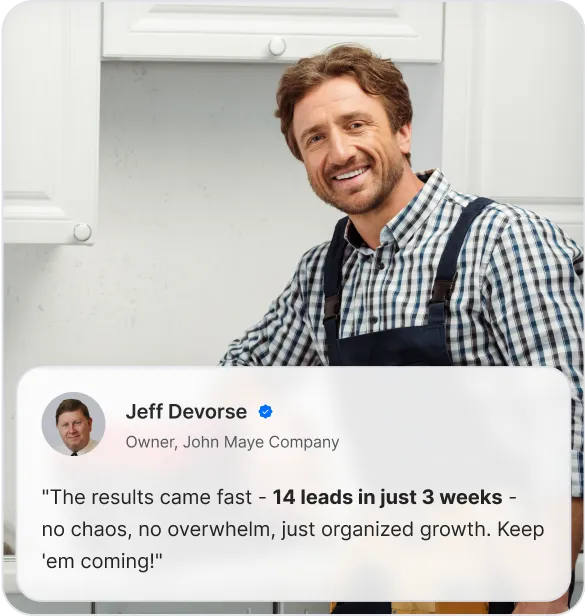
.svg)


