You spent the money, shipped the gear, and stood on the floor answering the same question for three days. You left with a stack of business cards and a CRM full of vague notes. Everyone calls those "leads." Very few become customers.
Why? Because most trade show forms treat attendees like contacts instead of projects. They collect names, emails, and titles. They do not capture whether the person actually needs something now, who signs the checks, or whether a budget exists.
Across the aisle, someone else asked the right questions. They learned the timeline, the decision-maker, and the main constraint. They didn’t waste time chasing curiosity. They found opportunities that could close.
In this blog, we’ll break down what a trade show lead capture form should actually collect, the common mistakes that quietly kill lead quality, and how to build a booth intake form your sales team can follow up on with confidence.

Download Trade Show Lead Form Templates Below
- PDF Print-Ready Versions - Ready for immediate printing
- Google Document Template - Fully customizable for your business
- Word Document Template - Customize, print, use at your next show
This exact form helped a top US manufacturer book 23 qualified meetings from a single 3-day show.
Here’s how you can start.
It’s simple: Print the template on heavy paper, grab a clipboard, and you're ready for your next show. The form is designed to be completed in under 2 minutes while capturing the qualification data you need to prioritize follow-ups.
Pro Tip: Test print one copy before the show to ensure everything is set up correctly. What looks perfect on screen sometimes needs spacing adjustments when people are writing by hand at a busy booth.
But Here's the Problem Most Manufacturers Don't See Coming...
You get the template. You print it. You use it at your next show.
Three months later, you're staring at a stack of completed forms, wondering why only 2 out of 89 leads turned into actual sales conversations.
When you asked, "What's your company size?", your competitors asked, "What's driving you to look at this CNC machine right now?"
Think about your last trade show follow-up call: "Hi Sarah, this is Mike from ABC Manufacturing. We met at the Industrial Expo..."
"Oh, right," she says. "Remind me what you guys do again?"
Now imagine this conversation instead: "Hi Sarah, this is Tom from XYZ Equipment. You mentioned you're evaluating new stamping equipment for your Q2 expansion and need to stay under $200K. I have the ROI analysis you requested..."
Same prospect. Same trade show. Completely different conversation.
The difference isn't in the template design, it's in the questions that separate browsers from buyers.
How to Customize Such Templates for Your Business
First things first.
- Replace the header with your company name and logo.
- Customize the qualification questions for your specific products (machinery, components, services).
- Add your contact information and booth number for easy reference.
- Adjust the follow-up options to match your sales process. Test print on the exact paper you'll use at the show.
Here’s a simple checklist to help you achieve this better:
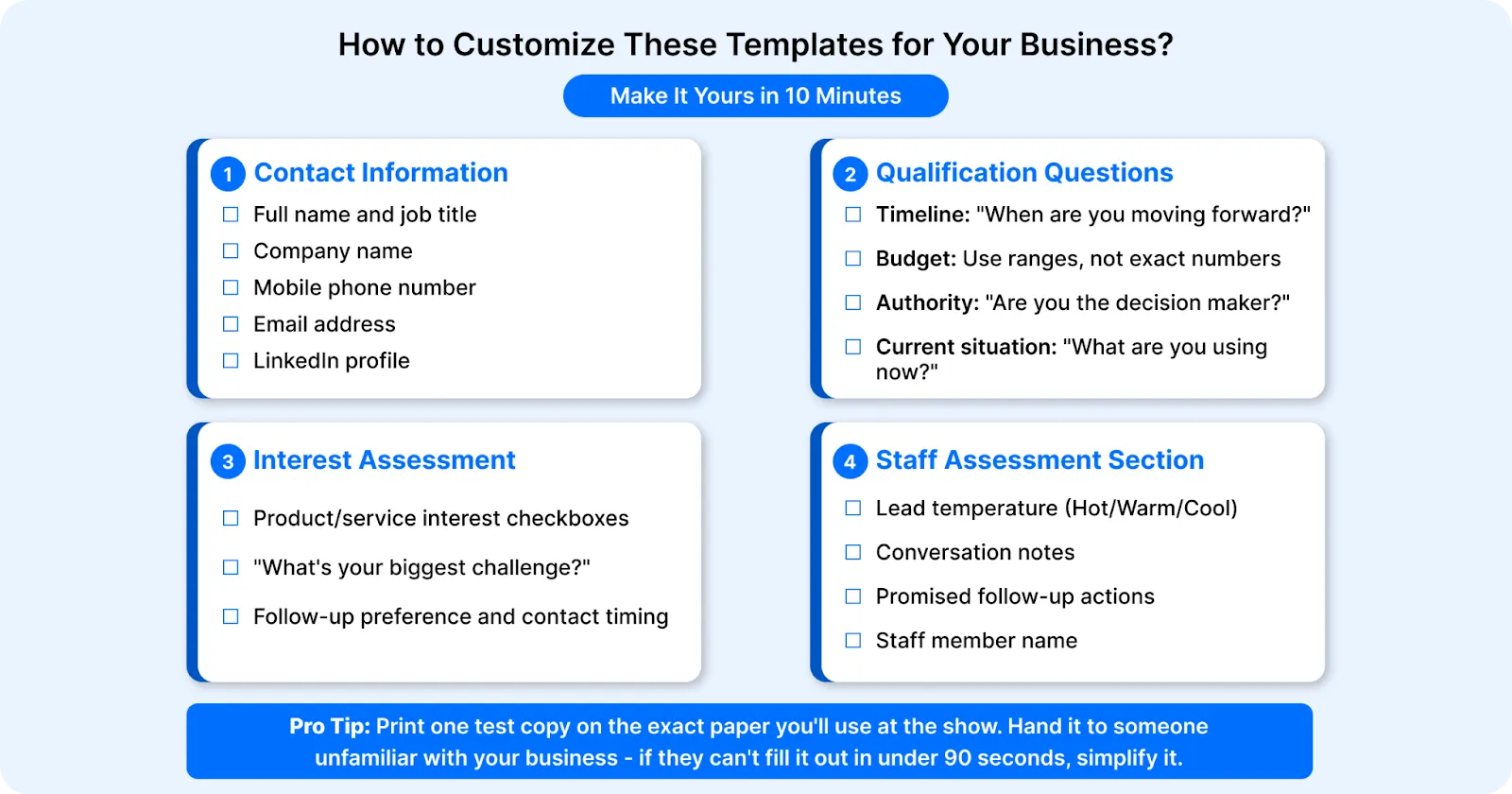
Stop. Before you start printing forms and heading to your next show, there's something critical you need to know.
Having the right fields is only half the battle. The other half? Avoiding the 5 deadly mistakes that turn perfectly good forms into expensive paperwork.
Why Most Trade Show Lead Forms Fail?
Your template covers what to include. You may have customized it to meet your specific needs. Here's what kills lead quality before you even start collecting forms.
Mistake #1: Too Many Fields
Nobody wants to fill out 15+ fields at a busy trade show booth. Qualified prospects walk away while tire-kickers fill out everything with fake information. You're optimizing for data collection instead of buying signals.
Think about it: A plant manager evaluating $500k machine won't spend 10 minutes on your form while competitors are offering quick conversations and immediate answers.
Mistake #2: Questions That Don’t Qualify
"Company size" tells you nothing about buying intent.
"What's driving you to look at new solutions?" tells you if there's a real project with real urgency.
Generic questions attract generic prospects. Specific questions demonstrate expertise and attract serious buyers.
Mistake #3: No Clear Booth Strategy
Your booth team reads the form for the first time when prospects hand it back. They don't know that "0-3 month timeline" plus "decision maker" plus "specific budget range" means a hot lead that needs a call tomorrow.
Forms without staff training become expensive clipboards.
Mistake #4: Same Form for Every Lead
Same form for CEOs evaluating million-dollar systems and maintenance managers researching spare parts. You're either overwhelming small prospects or under-qualifying enterprise buyers.
Mistake #5: No Follow-Up System
Perfect forms followed by terrible follow-up. Leads sit in piles for weeks while competitors follow up within 24 hours. Great forms need great follow-up systems, or you're just taking expensive notes.
The Reality Check: If your current forms aren't generating sales meetings, they're just expensive paperwork.
However, the good news is that every single mistake above is fixable without requiring a redesign of your entire approach. In fact, you can implement these changes before your next show…
How to Fix Your Lead Form Strategy?
You've seen what kills lead quality. Here's how to fix it with changes you can make before your next show.
Fix #1: Ask Questions That Reveal Buying Intent
Stop asking "Budget?" Start asking, "What investment range makes sense for solving this?" Stop asking "Timeline?" Start asking "When would you like to see results?"
Better questions create better conversations and reveal real buying intent. When prospects feel understood rather than interrogated, they give you better information.
Fix #2: Train Your Booth Team to Get Qualified Leads
Your team needs three things: the 30-second pitch for introducing the form, a qualification mindset focused on fit rather than contact collection, and clear follow-up commitments they can make confidently.
Untrained staff turn great forms into wasted opportunities. Every person working your booth should know the difference between hot, warm, and cold leads before the show starts.
Fix #3: Tag Leads on the Spot
A-Leads get phone calls within 24 hours. B-Leads get valuable information and follow-up within a week. C-Leads enter educational nurture sequences.
Without categories, every lead gets the same mediocre treatment. With categories, your hottest prospects get the attention that closes deals.
Fix #4: Set Follow-Up Rules Before the Event
Know exactly what happens to each lead type before you collect the first form. A-Leads need immediate personal outreach with specific solutions. B-Leads need value-based follow-up that moves conversations forward. C-Leads need educational content that keeps you top-of-mind for months.
Fix #5: Follow Up Within 48 Hours
Every lead should know exactly what happens next before they leave your booth, and you must deliver on that promise within 48 hours.
Here's what this sounds like: "Mike, based on your Q2 expansion timeline, I'm sending you three equipment configurations by Wednesday morning. You'll have them before your budget meeting on Friday."
Not: "We'll be in touch soon about this..." or "Someone from my team will follow up with you on your requirements..."
The 48-hour commitment accomplishes two things: it sets clear expectations that differentiate you from competitors who make vague promises, and it forces you to have follow-up systems ready before the show starts.
Remember, speed kills your competition. While you're deciding what to do with leads, your competitors are already having follow-up conversations.
This Is Where Trade Show Leads Get Won.
Most manufacturers spend $$ on trade shows, then use forms that collect contacts instead of customers. You now have the templates and those contract-sealing strategies that separate serious exhibitors from those who are just collecting business cards.
Trade show forms need landing pages that convert, email sequences that nurture, and follow-up content that closes deals.
That's where manufacturers get stuck.
Gushwork helps manufacturers (distributors or suppliers) create complete content systems. From common trade show questions answered through blogs to email templates or service/product pages that turn booth conversations into closed deals.
Your next trade show should generate a pipeline of leads, not just activity.
If you want to know how other manufacturers are finding leads around the year, Schedule a Call here!

















.webp)


.webp)

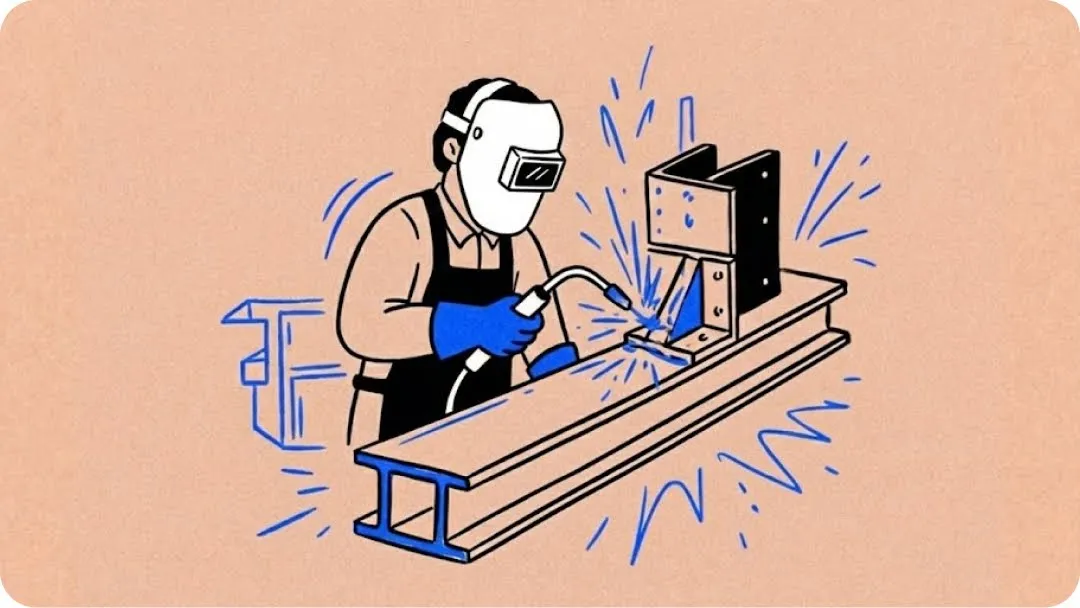
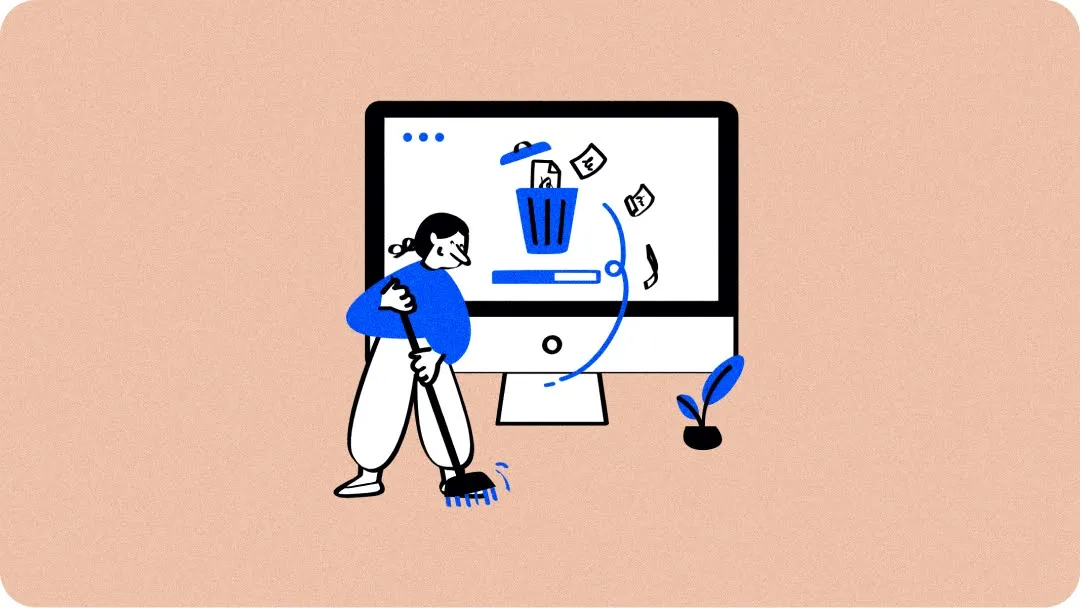
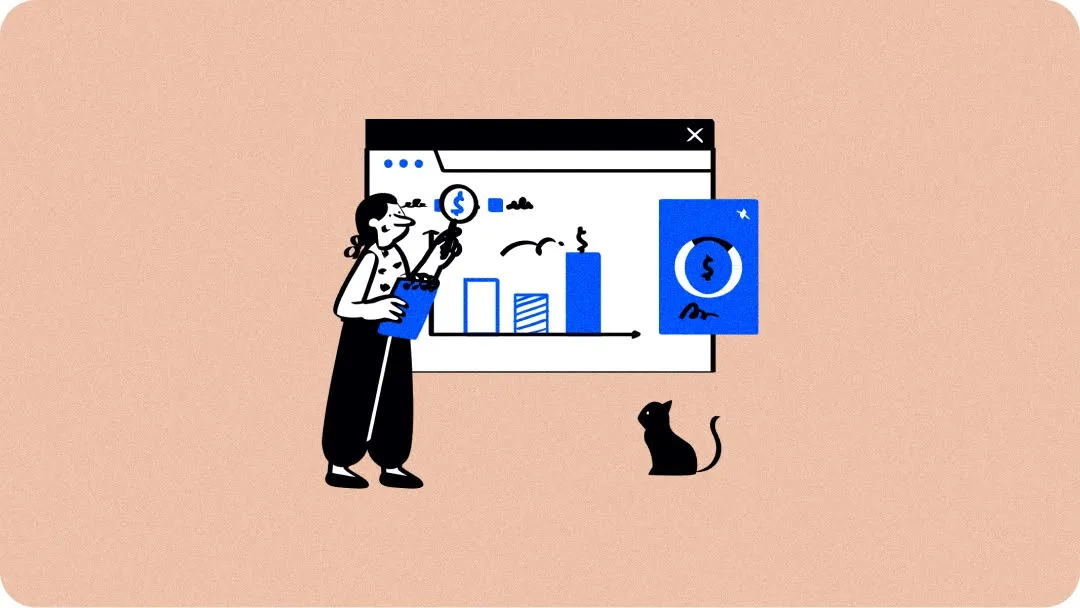



.webp)

.svg)


.svg)
.svg)
.svg)



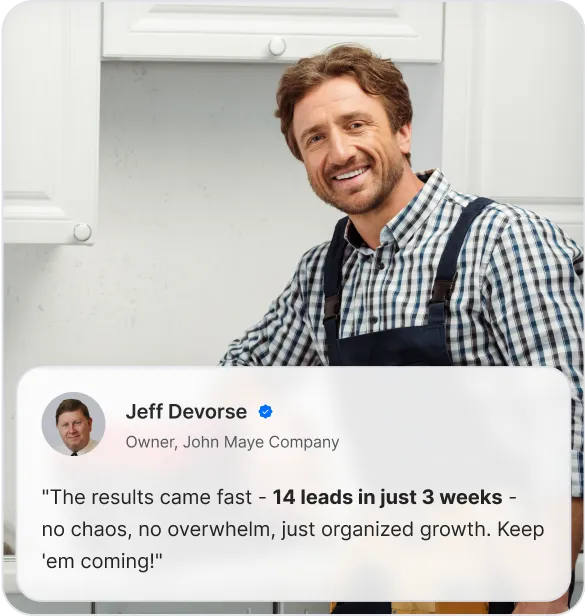
.svg)


