Are your competitors winning deals because they respond faster? Is your sales team spending more time on data entry than on client relationships? These are the symptoms of an outdated system. The solution for smart distributors is a strategic shift to a CRM that puts all the right information at their fingertips.
Your customers are now more informed, demanding, and have more options than ever before. To stay ahead, distributors need to move beyond traditional sales methods and embrace technology that helps them build stronger relationships and streamline their operations.
Once considered a tool for large, B2C corporations, CRM has become an essential asset for smart distributors. It’s no longer just about tracking sales; it's about gaining a 360-degree view of your business, from initial contact to post-sale support.
TL;DR
- What is CRM? – A centralized system that stores all customer information, order history, and communications in one place, eliminating the need to hunt through emails and spreadsheets.
- Main Benefits: – Faster customer service, automated follow-ups, better sales forecasting, and more time for actual selling instead of administrative tasks.
- When You Need It: – When leads are getting lost, customer information is scattered across multiple systems, or you're making business decisions without clear data.
- Getting Started: – Choose a simple, user-friendly system that integrates with your existing tools and start with one team before expanding company-wide.
Four Problems Every Distributor Faces (And How CRM Solves Them)
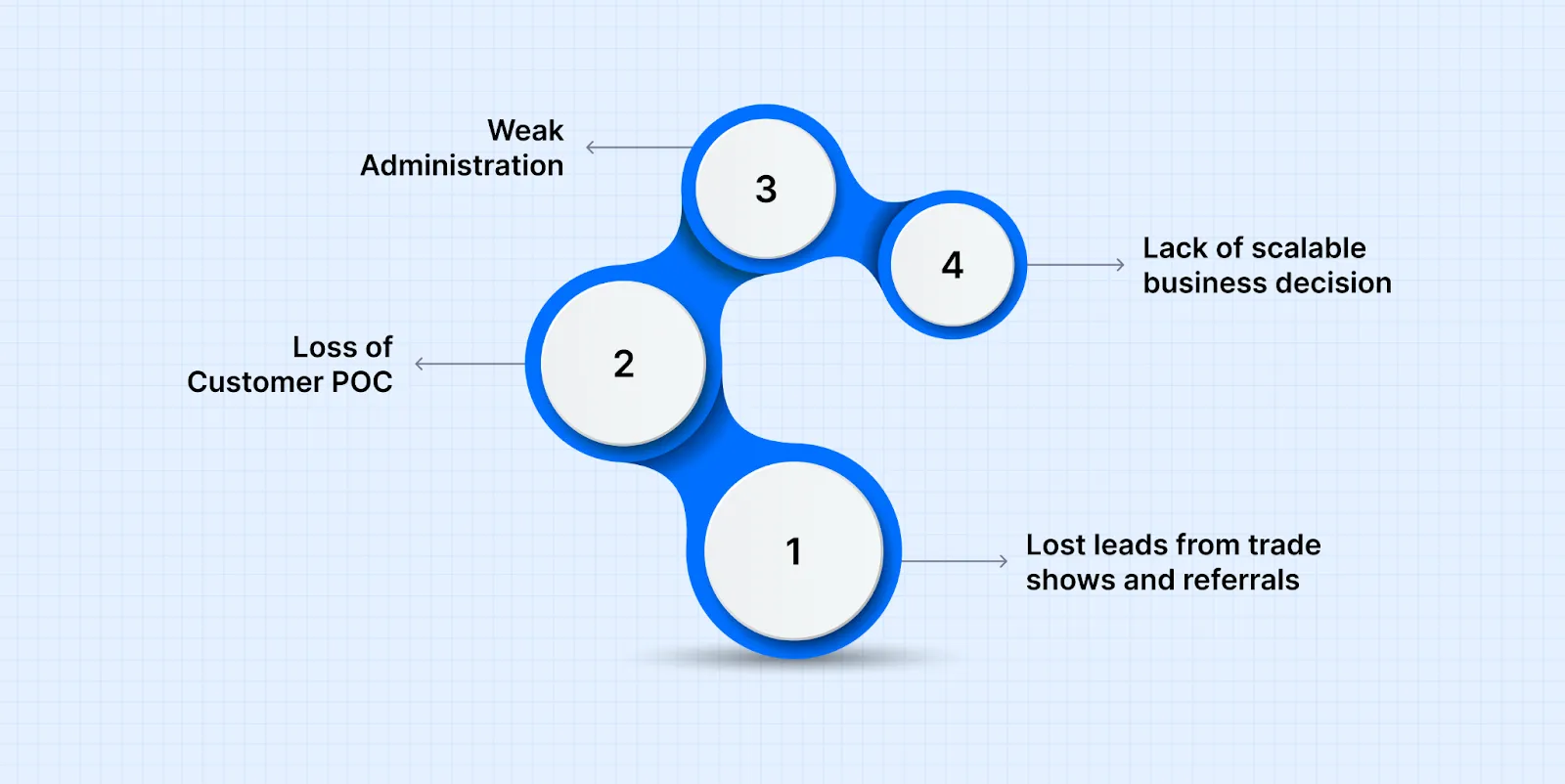
Problem #1: Lost Leads From Trade Shows and Referrals
Trade show ends, you've got business cards and notes scattered everywhere. That promising lead gets buried in someone's follow-up pile. By the time you call, they've moved on. The same thing happens with referrals. You mean to follow up, but urgent orders take priority, and good opportunities disappear.
Here’s how CRM solves it for you. Every lead gets logged immediately with notes about their needs and timeline. Automated reminders ensure follow-ups happen on schedule. You can set it up so that trade show leads get a follow-up email the next business day, then a phone call three days later. Nothing falls through the cracks because the system tracks it all.
Problem #2: The "Who Handled This?" Problem
Customer calls with a question about their order. Sarah's at the warehouse, Jim's with another client. You're scrambling through emails and notes while the customer waits. When key people are out sick or on vacation, their customer knowledge goes with them.
Here’s how CRM can be useful. Anyone on your team can pull up complete customer history in seconds. Order details, previous conversations, special requirements, payment terms—it's all there. Your customer gets immediate answers instead of "let me find who handled that and call you back."
Problem #3: Hours Lost on Administrative Tasks
Your sales reps spend half their day on paperwork instead of selling. Generating quotes, scheduling follow-ups, and updating spreadsheets. Time that should be spent with customers gets eaten up by admin work that could be automated.
Here’s how CRM solves it for you. Quote templates save hours of repetitive work. Follow-up emails can be automated based on customer behavior. Sales activities get logged automatically when emails are sent or calls are made. Your team spends more time building relationships and closing deals.
Problem #4: Flying Blind on Business Decisions
You're making inventory and staffing decisions based on gut feelings because you can't clearly see your sales pipeline. Which customers are likely to reorder? What products are trending up or down? Without clear data, you're guessing instead of planning.
Here’s how can CRM help you. Real-time dashboards show exactly where your sales stand. You can see which customers typically reorder every six months, which products are gaining traction, and where your sales efforts are generating the best returns. Data-driven decisions replace educated guesses.
These problems might sound familiar, but recognizing them is only the first step. The real question is..
When to Make the Move to Use a CRM System
You don't need to be a Fortune 500 company to use CRM. In fact, small and mid-sized distributors often see the biggest impact because they're moving from completely manual processes to automated efficiency.
The transformation is dramatic. Imagine going from handwritten notes and scattered spreadsheets to having every customer detail at your fingertips in seconds.
While large corporations might see incremental improvements, smaller distributors experience complete operational overhauls that fundamentally change how they do business.
The Four Clear Signs It's Time to Invest
- Your Team is Growing and Coordination is Getting Harder
- Customer Requests Are Falling Through the Cracks
- You Can't Accurately Forecast Sales or Inventory Needs
- You're Ready to Scale, But Your Current Processes Won't Support Growth
Getting Started the Right Way to Build a CRM System
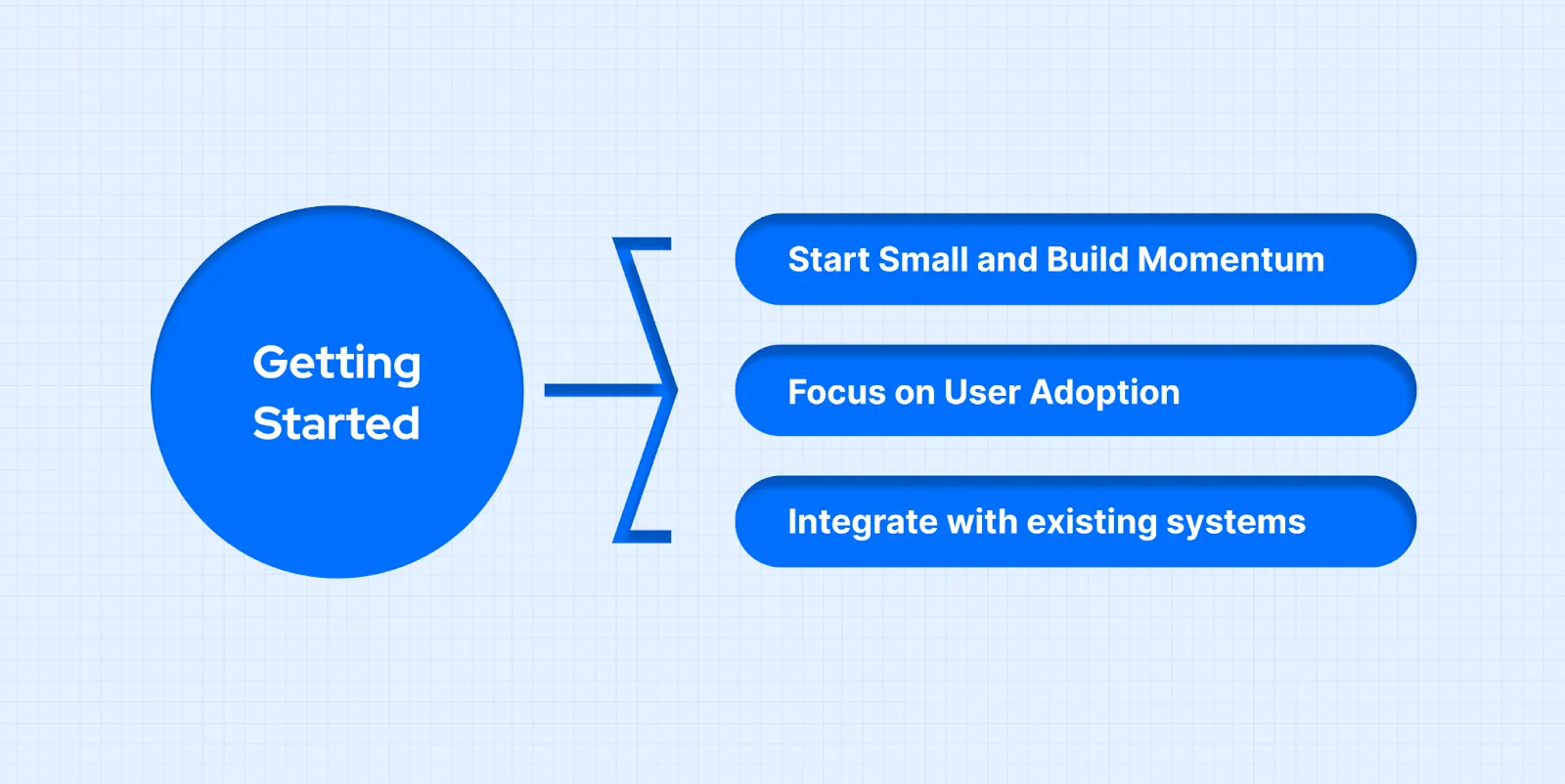
The key to successful CRM implementation isn't the software itself—it's the approach. Most distributors who struggle with CRM adoption made the same mistake: they tried to change everything at once instead of building momentum gradually.
#1 Start Small and Build Momentum
Pick one team or process to pilot the system before rolling it out company-wide. This isn't about being cautious—it's about being smart.
When you start with your entire operation, problems get magnified. If something isn't working, everyone's frustrated. If training is inadequate, the whole company struggles. But when you pilot with one team, you can iron out the wrinkles while most of your business continues running normally.
The best starting points for most distributors:
- Lead tracking from trade shows or referrals (immediate, visible impact)
- Customer service inquiries (everyone sees faster response times)
- One sales rep's accounts (builds internal expertise before wider rollout)
Once your pilot group is comfortable and seeing results, they become advocates who help train the rest of your team. This peer-to-peer learning is often more effective than formal training sessions because it addresses real-world questions from people who actually use the system daily.
#2 Focus on User Adoption Over Features
The best CRM in the world won't help if your team won't use it. Choose something intuitive and invest in proper training—but understand that adoption is more about mindset than technical skills.
Your team needs to see immediate personal benefits, not just company benefits. When Sarah realizes she can pull up complete customer history in 10 seconds instead of digging through emails for 10 minutes, she becomes a believer. When Jim stops forgetting follow-up calls because the system reminds him automatically, he starts trusting the process.
What drives adoption:
- The system makes their daily work easier, not harder
- They can see their personal productivity improve within the first week
- Training focuses on their specific tasks, not generic features
- Leadership uses the system consistently (teams follow what they see, not what they're told)
Resist the temptation to choose software based on impressive feature lists. A simple system your team actually uses will deliver far better results than a sophisticated system that sits unused because it's too complicated or time-consuming.
#3 Integrate With What You Have
Look for solutions that connect with your existing ERP, accounting, and communication systems. The goal is to eliminate duplicate data entry and create seamless information flow, not to replace everything you're currently using.
Good integration means when a customer places an order in your ERP system, that information automatically appears in your CRM. When your accounting system processes a payment, your sales team sees it instantly. When someone sends an email, it gets logged to the customer record without manual entry.
Critical integrations for most distributors:
- Email system (so communications are automatically tracked)
- Accounting software (for payment history and credit information)
- Phone system (to log calls and enable click-to-dial)
- Any existing inventory or order management systems
Poor integration creates more work instead of less. If your team has to enter the same information in multiple places, they'll either skip the CRM updates or become frustrated with the extra steps. Either outcome defeats the purpose of implementing the system in the first place.
The Implementation Timeline That Actually Works
Most successful implementations follow this pattern:
Week 1-2: Set up the system and import basic customer data. Don't worry about getting everything perfect. Focus on having core information accessible.
Week 3-4: Train your pilot group on daily tasks, not advanced features. They should be comfortable with basic functions before you add complexity.
Month 2: Let the pilot group identify what's working and what needs adjustment. Make necessary changes while the scope is still manageable.
Month 3-4: Roll out to additional teams based on lessons learned from the pilot group. By now, you have internal experts who can help with training and troubleshooting.
The biggest mistake distributors make is trying to compress this timeline. Successful CRM implementation is a gradual process that builds habits and confidence over time, not a switch you flip overnight.
Getting the Whole Team on the Same Page
While sales teams are usually the primary CRM users, the real power comes when you connect multiple departments around shared customer information. Instead of each department having its own incomplete picture, everyone works from the same story.
#1 Customer Service Gets Faster
Before: Customer calls with a problem. Your rep asks them to explain everything because they have no context.
With CRM, customer calls, and your rep immediately sees what they ordered, when they ordered it, and any previous issues.
The conversation starts with "I see you're calling about those hydraulic pumps" instead of "Can you give me your account number?"
The result is simple. Issues resolved in one call instead of three.
#2 Marketing Actually Works
Before: Generic newsletters sent to everyone, mostly ignored.
With CRM, you see that 40% of customers reorder every six months, so you send automatic reminders when they're due. You see seasonal patterns, so you send relevant promotions at the right time.
The Result becomes easier. Higher response rates because messages are relevant.
#3 Management Gets Real Data
Before: Monthly meetings where everyone tries to remember what happened with customers.
With CRM, real-time dashboards show your pipeline, overdue reorders, and trending products.
The result shows that the decisions are based on data, not guesswork.
Here’s a Simple Example
Imagine a customer calls on Monday with an urgent request for CNC precision parts. Customer service sees they're a high-value account and prioritizes it. Sales sees that they typically follow rush orders with bigger purchases and schedules follow-up. The warehouse prefers morning deliveries.
Instead of four separate, confused interactions, you have one smooth response that impresses the customer and creates more opportunities.
The result is simple. Your entire operation becomes more responsive, more efficient, and more profitable.
The Cost of Waiting
Many distributors postpone CRM implementation because they're "too busy" or want to wait until they're "more organized." This is backwards thinking. You implement CRM precisely because you're too busy and need better organization.
Consider the hidden costs of delaying:
- Lost Revenue: Every missed follow-up or forgotten customer inquiry represents potential sales walking out the door
- Customer Churn: Poor service experiences drive customers to more organized competitors
- Team Burnout: Manual processes become more frustrating as volume increases, leading to employee turnover
- Opportunity Cost: Time spent searching for information is time not spent building relationships or closing deals
- Competitive Disadvantage: While you're struggling with manual processes, competitors with better systems are winning business
But here's the good news: you don't have to wait until you're in crisis mode to make this change.
Ready to Make the Decision? Here’s A Simple Test to Help You
Ask yourself these three questions:
- Can any team member instantly access complete information about your top 10 customers?
If the answer is "only certain people" or "it would take some digging," you need better systems.
- Do you know exactly how many qualified prospects you're currently working with and where each one stands in your sales process?
If you have to spend 30+ minutes compiling this information, your pipeline visibility is insufficient. - Could your business continue operating normally if your most knowledgeable employee were unavailable for two weeks?
If customer relationships and operational knowledge are trapped in individual people's heads, you have a systemic risk.
If you answered "no" to any of these questions, you've already reached the point where CRM implementation would provide immediate value.
The distributors who thrive over the next decade will be the ones who build scalable systems now, while they still have the time and energy to implement them thoughtfully.
The question isn’t whether you’ll eventually need better customer management systems; it’s whether you’ll implement them proactively or reactively. A CRM is the first step toward building a business that can grow without chaos.
Gushwork helps you evaluate your current lead generation system and determine whether it's time for a new CRM or if you need a more effective marketing engine to drive prospects into your pipeline.
Schedule Your Free Consultation here!
Frequently Asked Questions (FAQs)
1. What is the best CRM for small distribution companies?
The best CRM for small distributors is one your team will actually use. Look for simple, intuitive systems that integrate with your existing accounting and email tools. Popular options include HubSpot, Pipedrive, and Zoho CRM. Focus on core features like contact management, sales tracking, and automated follow-ups rather than complex customizations you don't need.
2. How much does CRM software cost for distributors?
CRM costs for small distributors typically range from $30-$100 per user per month. Basic plans start around $15/month, while more robust systems with integrations cost $50-75/month per user. Most distributors find CRM pays for itself within 3-6 months through improved efficiency and better customer retention. Consider implementation and training costs in your budget.
3. Do I need CRM if I only have a few customers?
Even with fewer customers, CRM becomes valuable when you're tracking multiple touchpoints, quotes, and reorder patterns. If you're spending time searching for customer information, forgetting follow-ups, or can't quickly see your sales pipeline, you'd benefit from CRM. It's easier to implement when you're smaller than waiting until chaos hits.
4. How long does it take to implement CRM for a distribution business?
Proper CRM implementation takes 2-4 months for most distributors. Week 1-2 is usually set up and data import. Week 3-4 is for pilot team training. Month 2 is adjustments based on real usage. Month 3-4 is a company-wide rollout. Rushing this timeline leads to poor adoption. Start with one team or process, then expand gradually for better results.
5. Can CRM integrate with our existing inventory management system?
Most modern CRMs offer integrations with popular inventory and ERP systems through APIs or third-party connectors like Zapier. Key integrations include accounting software, email systems, and order management tools. Good integration eliminates duplicate data entry and ensures customer information flows seamlessly between systems. Check integration capabilities before choosing a CRM.




















.webp)







.webp)

.svg)


.svg)
.svg)
.svg)



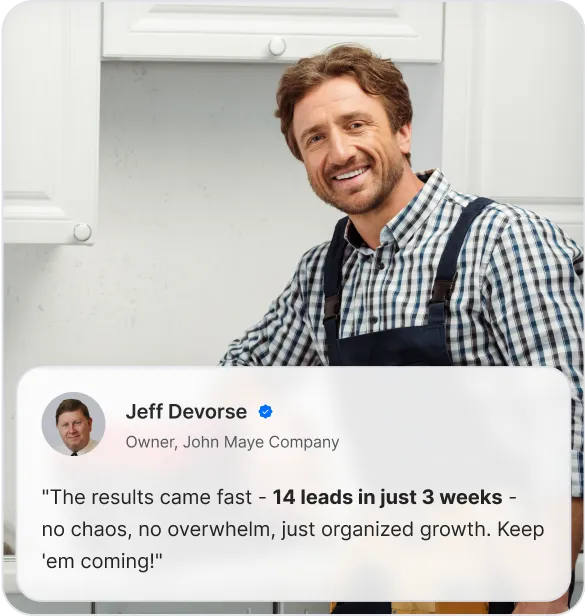
.svg)





.svg)